This manual provides a guide for the myntrise Sales 360 Theme (Version 1.0.0), an event-based theme developed by hashpallabs.com.
November 6, 2025 - Reading time: 128 minutes
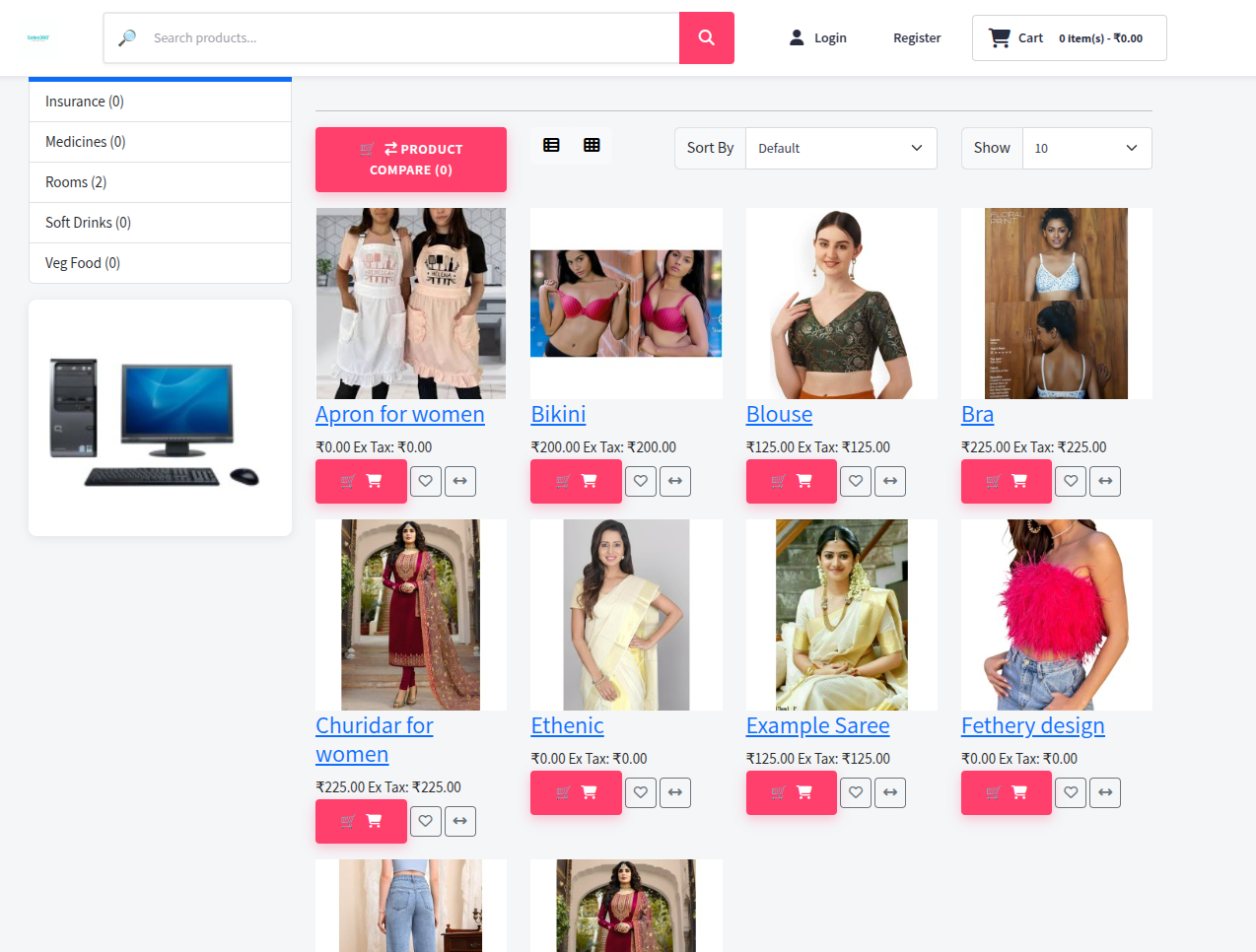
This manual provides a guide for the myntrise Sales 360 Theme (Version 1.0.0), an event-based theme developed by hashpallabs.com.
The theme is designed to provide an enhanced e-commerce experience on the Sales 360 platform, featuring a custom, mobile-friendly design (Myntra/Flipkart style) and advanced AJAX functionality for core actions.
1. Installation
The theme is packaged as a Sales 360 modification file, typically bundled as myntrise.zip (or similar, based on the platform's standard modification format).
| Step | Action | Notes |
| 1. Upload | Navigate to Admin Panel → Extensions → Installer. | Upload the theme package file (e.g., myntrise.zip). |
| 2. Install | Navigate to Admin Panel → Extensions → Themes. | Find the myntrise Theme and click the Install button. This registers the theme's required startup action on the Sales 360 system. |
2. Activation and Configuration
The theme must be enabled in two separate locations in the Sales 360 admin panel.
A. Theme Extension Status
-
Go to Admin Panel → Extensions → Extensions and filter by Themes.
-
Edit the myntrise Theme.
-
Set the Status toggle to Enabled.
B. Storefront Theme Selection
After enabling the extension, you must set the theme as the default for your store:
-
Go to Admin Panel → System → Settings.
-
Edit your main store configuration.
-
Go to the General tab.
-
Set the Theme dropdown to
myntrise. -
Clear Cache: For changes to take full effect, go to System → Maintenance → Clear Cache.
3. Key Theme Features and Functionality
The theme introduces several front-end enhancements built to integrate with the Sales 360 core:
| Feature | Description | Technical Context (Adapted from Original) |
| AJAX Cart | The global window.cart object provides functions to quickly add products (cart.add(product_id, quantity)) and remove items (cart.remove(key)) without a full page reload. The header cart dropdown is automatically updated on success. |
Defined in the template header. |
| AJAX Wishlist/Compare | Global window.wishlist.add(product_id) and window.compare.add(product_id) functions are defined for immediate action and notification. |
Defined in the template header. |
| AJAX Form Handler | A global handler intercepts all forms with the data-oc-toggle="ajax" attribute, displaying success/error messages and field-specific validation errors dynamically. |
Defined in the template header. |
| Design Stack | Uses Bootstrap 5 and Font Awesome 6 for styling. The stylesheet defines a distinct color palette using --primary-pink (#ff3f6c) and --primary-dark (#282c3f). |
catalog/view/stylesheet/myntrise.css |
| Template Overriding | The theme uses an event-based system. A Startup Controller listens for the platform's view/*/before event and automatically overrides any default Sales 360 template (route.twig) with a matching template found in the theme's directory (extension/myntrise/catalog/view/template/route.twig). |
Handled by catalog/controller/startup/myntrise.php |
4. Troubleshooting and Debugging
The theme includes robust logging to assist with debugging within the Sales 360 environment:
| Log/Tool | Location/Route | Purpose |
| Theme Log File | system/storage/logs/myntrise_theme.log |
Logs detailed records of installation, uninstallation, setting saves, and, most importantly, the execution of the Catalog Startup controller and every instance of template overriding. |
| Error Log File | system/storage/logs/error.log |
Standard Sales 360 error log. |
| Diagnostic Test Page | Visit index.php?route=common/test |
A dedicated test page to verify core functionality, JavaScript objects, Bootstrap loading, and styling indicators. |
If you encounter issues, check the myntrise_theme.log first to confirm the theme's startup controller is being called and that templates are being correctly overridden.
HashPalLabsBlog
Our flagship product is the Sales 360 Platform, a comprehensive, privacy-first solution designed to power sales and marketing for your enterprise, restaurant, grocery store, small business, e-commerce shop, logistics operation, HRMS service, or general service provider, helping your team grow efficiently and securely.
It's also ideal for influencers looking to build and scale their own sales channels or businesses. We offer continuous mentorship and dedicated support to all our clients.
To connect with us visit:https://www.hashpallabs.com